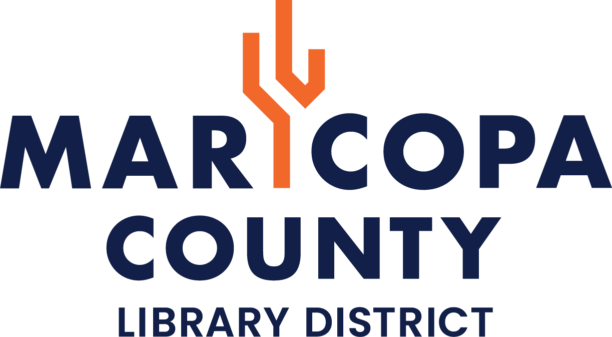The New York Times
Your library card gives you a free 24-hour access to the digital edition of The New York Times (NYT), which includes access to News, Games, Cooking, Wirecutter, and The Athletic.
Creating a NYT account is required for NYT access with your library card. Not registered? Create a free account on The New York Times. After entering your email and creating a password, click "continue without subscribing."
How to Access The New York Times
- Use the access link from your library to access the digital edition of the NYTimes.com and The New York Times App.
- Click Redeem (Code will be pre-populated).
- Log into your New York Times Account with your email and password.
- A confirmation message will appear advising when your 24-hour access expires.
Troubleshooting Tips
- Codes provide access for 24 hours, you can redeem another access code every 24 hours.
- If you redeemed the code, but it is not showing in your account, try to log out and log back into NYTimes.com or on the NYTimes app.
- In the rare case where the code is missing from the access page, clear your browser's cookies and refresh the page to populate the code.
- Access through the library is free and does not require payment. If you are asked to subscribe or pay, close or click through the message and you'll continue on with free access.
- You can bookmark NY Times content to refer back to at a later point.